Your Resources
Working From Home during Lockdown – Privacy and Confidentiality guidance for your workplace
While we are all working from home in lockdown, it is timely to review your workplace’s privacy and confidentiality obligations. It is important to ensure that all staff can meet these obligations in their work-from-home environments.
Privacy Act 2020
In terms of the Privacy Act 2020, any business or organisation that handles personal information is required to have safe and secure processes for holding and storing personal information.
Confidentiality and Privilege
Many businesses and organisations also have other professional obligations to ensure that they maintain the confidentiality of their clients’ and customers’ information (for example, to uphold legal professional privilege, in the case of legal advisors).
Pro tips!
With that in mind, the following tips and guidance can help to ensure that when working from home you and your team keep your work private and confidential:
Your Work Zone:
- Talk with the other people you live with (flatmates, your partner etc.) about your privacy and confidentiality obligations, and the importance of keeping information secure. Don’t assume they know this stuff!
- Work somewhere where others in your home cannot look over your shoulder or read your work material.
- Log out of your computer whenever you leave it (you can press “ctrl+alt+delete” to lock your computer).
- Make sure no one in your home can access your computer without your knowledge. This includes not telling anyone else your work login details or transfering any material outside of your digital workspace.
- Have work conversations in private – away from others you live with.
- Take client/customer phone calls in private - away from others you live with.
- Do not discuss work related matters at home (with your partner, flatmates etc).
- Keep your work papers together and store them safely so that they do not end up spread around your house.
- When you finish work, put all work materials away and make sure they are not left out unattended (in a drawer if possible, locked away is even better).
- Minimise the amount of paperwork you create as much as possible (e.g. avoid printing emails unless absolutely necessary, you can do that when you get back to the office).
- If you need to throw away work related paper, store it safely to put in a document destruction bin when you return to the office.
Tech Practices
- Use your mobile phone, a secure phone app, or something encrypted like WhatsApp for work related calls and messages. (It’s generally not recomended to use something like Facebook Messenger if possible).
- Do not use social media while working, or on other tabs on your browser inside your digital workspace.
- Do not use any unapproved software or tech – check your firm’s policy on what is and isn’t approved.
- Make sure your device is secured with a password.
- Use antivirus software if possible.
- Do not email work material to your personal email address.
- Consider emailing notes to yourself rather than writing things down, wherever possible. You can also use “task” functions inside many email applications.
- Take your time when sending emails, to make sure you have used cc/bcc correctly, included the right recipients, and included the correct attachments.
- Check email “tails” to make sure you are not sending extra material that shouldn’t be included (e.g. including privileged client correspondence to a third party).
If you have any questions or concerns, you should talk with your workplace’s Privacy Officer. If you don’t have a Privacy Officer (in which case, you might want to check out this article) or have any privacy concerns during lockdown, talk with an experienced professional advisor.






 Top
Top